This post includes affiliate links. If you make a purchase using an affiliate link I may get a few bucks, at no extra cost to you. As an Amazon Associate I earn from qualifying purchases. To learn more, read my Affiliate Disclosure.
In the past three years, I have made our health my top priority – yes, Greg’s too. All it took was seeing a photo of Greg and I together from his mom’s wedding for me to open my eyes. Since then, it’s taken me about 2.5 years to realize that in order to be COMPLETELY in control of my health – I need to set myself up for success. Otherwise, I am easily my own worst enemy.

What is Setting Yourself Up for Success?
Setting yourself up for success is really nothing more than being prepared. You give yourself more of a fighting chance against not following through when you have a plan. Things such as :
- weekly meal prep
- planning workouts or runs
- making your bed
- programming the coffee maker
- making a checklist of tasks you need to accomplish
are all excellent examples of setting yourself up for success. I do these things daily which has significantly improved my mental clarity as far as keeping my shit in order. It’s honestly so satisfying to check a completed task off of my list (if you know, you know). Even on my busiest day, I’m less likely to feel overwhelmed because I was prepared to accomplish at least one or two small tasks.

Helpful Tools
My absolute favorite tool for keeping my shit in check has been from the iOS 14 update on my iPhone … WIDGETS! I’ve created a widget for the Notes app with my check list pinned to the top and it reminds me every time I open my Lock Screen that I have shit to accomplish! It also helps that I leave myself a little note beneath my checklist title to remind myself to prep for success. It’s so easy to do and so worth it if you use it.
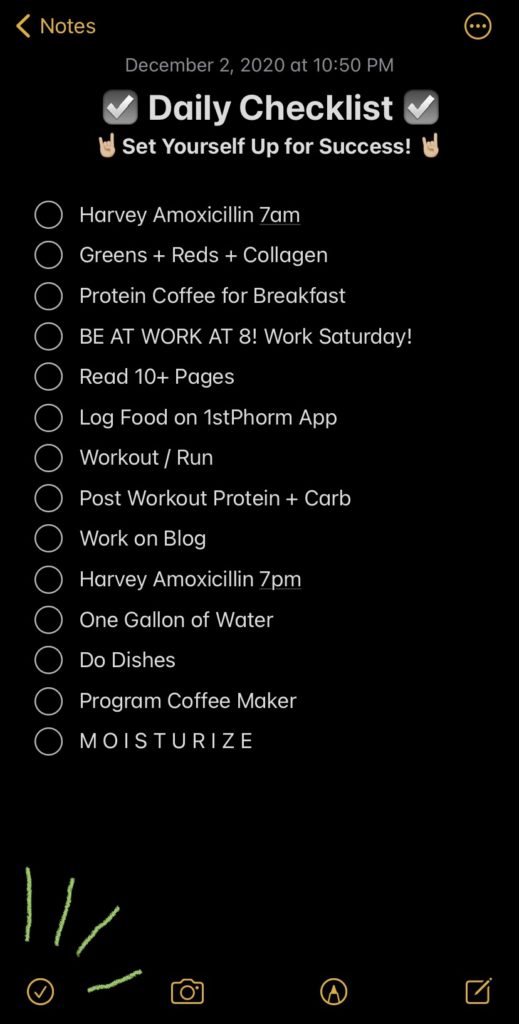
First, make sure you’re updated to iOS 14. Hold your finger down on an app until the “Edit Home Screen” button pops up or until your apps start jiggling. In the upper right hand corner, there will be a “+” sign. Click that “+” sign and scroll through the available widgets and select which one you want! Then arrange your widget(s) as you want on your Home screen. I use the small widget, but they show various other size options, so you can go to town with your organization. Seriously – best thing ever.

Start to Set Yourself up for success
If you don’t know where to start, I would suggest taking an hour or so to yourself on Sunday to sit down and plan out your upcoming week.
- Make a grocery list
- Plan your meals
- Plan your workouts
- Weekly household tasks
- Make a list of errands that need run
- Daily tasks that sometimes get forgotten, etc.
It may feel overwhelming the first time you do this, but once you do it once or twice, you will figure out what works best for you. You’ll probably actually wonder how you made it this far without being setting yourself up for success.
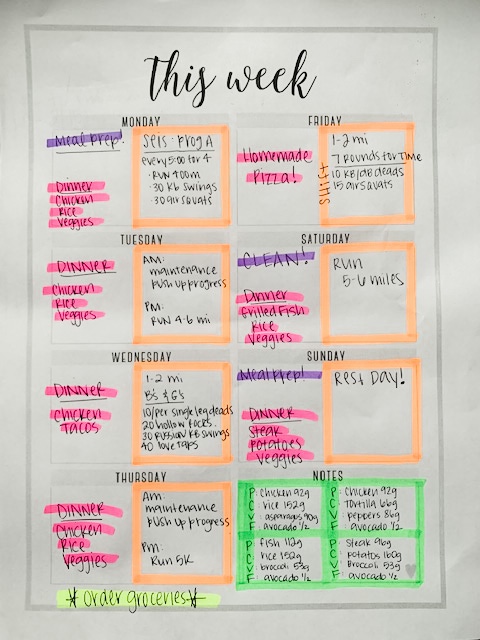
Give it a shot, I promise you won’t be disappointed.